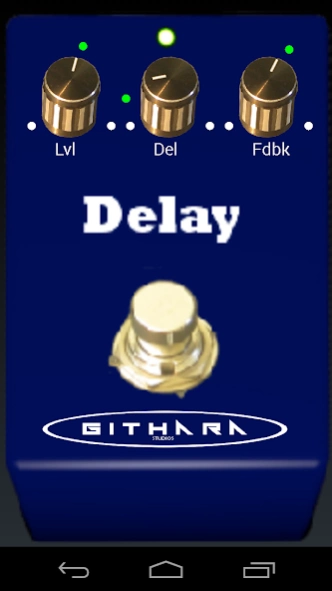usbEffects (Guitar Effects) 2.9.1
Paid Version
Publisher Description
usbEffects (Guitar Effects) - Play guitar through your phone with effects via USB cable.
Enjoy great guitar effects via USB with this Virtual Amp App.
At Last, low-latency guitar effects on the Android platform. Since the Dec 2012 release of usbEffects, USB In and USB Out now supports moderately low latency which allows for a very enjoyable guitar experience.
Because USB Audio does not work with every Android device or USB device, please try out http://githarastudios.com/downloads/usbEffectsLite.apk before buying this product.
The amp sim itself is very basic but includes a realistic tone-stack for nice guitar tone. This app also has a number of virtual guitar effect pedals including:
Distortion (Green Scream)
Heavy Metal (Metal of Awe)
Flanger
Phasor (Phase Off)
Chorus
Harmonizer
Wah Wah
Tremolo
Digital Delay
Dry Layer
Reverb
Looper Pedal (Loop Hub)
Vibrato
All these effects are now configurable so you can generate a great range of sounds. The Dry layer, while aimed at Bass players, supports maintaining bass while applying effects to mid and top, or vise versa.
In addition, a basic guitar tuner has been integrated for ease and convenience as well as a Metronome and ability to play WAV files as backing tracks.
In order to use this Amp Sim, you need:
1) A , Nexus 5, Nexus 7, Galaxy S3/S4, Sony Xperia U,TX, Galaxy Note 2/Note 3, Galaxy Tab 2/3, HTC One, Galaxy Nexus or other Android device that supports OTG USB audio.
2) OTG USB cable to suit your device like (http://www.amazon.com/Female-Adapter-Converter-Google-tablet/dp/B00C93Y9IU)
3) USB Guitar cable like
(http://www.amazon.com/Behringer-UCG102-Guitar-to-USB-Interface/dp/B000PAPO9W) or
(http://www.amazon.com/IK-Multimedia-StealthPlug-AmpliTube-Live/dp/B000KFZ7T4) or
(http://www.amazon.com/Guitar-Interface-Computer-Recording-Adapter/dp/B0048F0QWA)
4) An electric guitar.
5) Fingers that can play guitar!
Instructions for use:
1) Connect Guitar and (optionally) headphone or amp to USB device.
2) Connect the OTG cable to the USB device.
3) Connect OTG cable to Android device and wait 1 second (USB's power light should come on).
4) Run usbEffects app.
5) Allow app to use USB.
6) If you want USB out (this is the one with low-latency) you need to go to the menu and select USB as the "Output Type", then hit the back button.
7) Start playing.
Permissions: Internet/LAN/Wifi permissions are only used for Wifi output feature.
External storage (SD card) is used for playing backing tracks and reading and writing Loops (in proprietary format only at this stage).
Not all Android devices support USB accessories by powering the USB bus. Some Android devices such as Galaxy S1, S2 do not support USB Audio. This app is not compatible with all USB devices, and in particular, "3D sound card" type USB devices are not recognized by Android and cannot be supported by this app. Finally when USB devices are powered by your phone, the battery may run down more quickly.
If you have problems with this app, or suggestions for improvements, please check our FAQ and/or email the developer.
About usbEffects (Guitar Effects)
usbEffects (Guitar Effects) is a paid app for Android published in the Audio File Players list of apps, part of Audio & Multimedia.
The company that develops usbEffects (Guitar Effects) is Githara Studios Pty Ltd. The latest version released by its developer is 2.9.1. This app was rated by 29 users of our site and has an average rating of 4.4.
To install usbEffects (Guitar Effects) on your Android device, just click the green Continue To App button above to start the installation process. The app is listed on our website since 2015-06-29 and was downloaded 3,777 times. We have already checked if the download link is safe, however for your own protection we recommend that you scan the downloaded app with your antivirus. Your antivirus may detect the usbEffects (Guitar Effects) as malware as malware if the download link to com.usbeffects is broken.
How to install usbEffects (Guitar Effects) on your Android device:
- Click on the Continue To App button on our website. This will redirect you to Google Play.
- Once the usbEffects (Guitar Effects) is shown in the Google Play listing of your Android device, you can start its download and installation. Tap on the Install button located below the search bar and to the right of the app icon.
- A pop-up window with the permissions required by usbEffects (Guitar Effects) will be shown. Click on Accept to continue the process.
- usbEffects (Guitar Effects) will be downloaded onto your device, displaying a progress. Once the download completes, the installation will start and you'll get a notification after the installation is finished.